Editing Blog: Getting Tech Savvy
Hello and welcome back to my blog! It took lots of hard and dedication, but our filming process was finally over. Now, however, it was time to start editing. Before I could send off the clips to be mashed together, I needed to choose the perfect ones first.
Since we were at the mall for a good few hours, I was able to get multiple takes of each scene. Due to this, I now had to go through and choose which ones were best. The first step was looking for the one with the best lighting. I went through each take of every scene and looked at which lighting was the best. Could I clearly see each actor's face? Were there any awkward shadows in the video? Once I picked the clips with the best lighting, It was now time to cut them down. Many of our clips started before I yelled action, or kept going past the acting for the scene. To make the video flow as smoothly as possible, I cut down the videos so that they would only include the parts that told our story and would fit well into the video. Using my phone's camera app, I pressed the edit button on the clips I wanted to cut. It brought me to the built-in editing software where I was able to drag a line to where I wanted the clip to begin and end. Once I did this for all of the takes I picked out, I sent them to my group members to be edited into a video.
Now that I finished with the clips, I had to edit the audio we were using. I downloaded the song and saved it as a file to my phone. Then, using the app CapCut, I cropped down the song to just a minute and 10 seconds. To make the ending less abrupt, I used the audio fade-out feature to fade the last 3 seconds of the audio. This made it sound like it was the true ending of the song. With that, I finished up my part of the editing process. This is Kyra signing off!
.png)


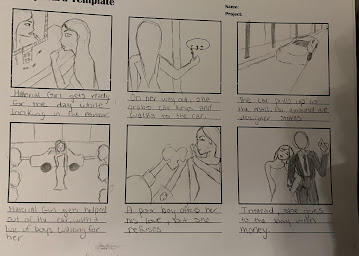
Comments
Post a Comment